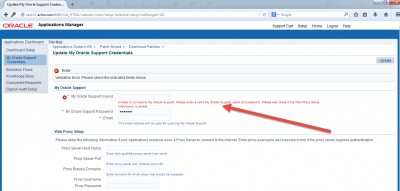- Home
- Subscribe
- Fusion
-
EBS
- Subscribe EBS Training
- EBS Installation
- EBS Short-Term Consulting
-
EBS Functional Courses
- Fundamentals
- Financials
- SCM
- Supplier Management
-
Procurement
- R12i Oracle Procurement Contracts Fundamentals
- R12i Oracle Sourcing Fundamentals
- R12i Oracle Sourcing - Advanced
- R12i Oracle Purchasing Fundamentals
- R12i Oracle Purchasing - Advanced
- R12i Oracle iProcurement Fundamentals
- R12i Oracle Services Procurement Fundamentals
- R12i Oracle iSupplier Portal Fundamentals
- R12i Oracle Services Procurement Fundamentals - processes for Fixed Priced Contracts
- CRM
- Order Management
- Service
- Grants Management
- Projects
- Discrete Manufacturing
-
EBS Apps DBA Courses
- R11i Oracle E-Business Suite Installation
- R12.2 Install, Patch and Maintain Oracle E-Business Suite
- Oracle E-Business Suite Release 12.2.4 Installation and Patching - End To End
- Oracle E-Business Suite Release 12.2.7 Installation and Patching on Oracle Linux 7.5
- Oracle E-Business Suite Release 12.2 Installation in Cloud Server
- Oracle E-Business Suite Release 12.2.0 to 12.2.5 Upgrade in Cloud Server
- Implementation Method
- Download - Process Flows
- Everything Club
- Pricing
- Interests
- Resources
- Home
- Subscribe
-
Fusion
- Subscribe Fusion Training
- Fusion Cloud Functional Courses
- Fusion Apps DBA Course
- EBS
- Subscribe EBS Training
- EBS Installation
- EBS Short-Term Consulting
-
EBS Functional Courses
- Fundamentals
- Financials
- SCM
- Supplier Management
-
Procurement
- R12i Oracle Procurement Contracts Fundamentals
- R12i Oracle Sourcing Fundamentals
- R12i Oracle Sourcing - Advanced
- R12i Oracle Purchasing Fundamentals
- R12i Oracle Purchasing - Advanced
- R12i Oracle iProcurement Fundamentals
- R12i Oracle Services Procurement Fundamentals
- R12i Oracle iSupplier Portal Fundamentals
- R12i Oracle Services Procurement Fundamentals - processes for Fixed Priced Contracts
- CRM
- Order Management
- Service
- Grants Management
- Projects
- Discrete Manufacturing
-
EBS Apps DBA Courses
- R11i Oracle E-Business Suite Installation
- R12.2 Install, Patch and Maintain Oracle E-Business Suite
- Oracle E-Business Suite Release 12.2.4 Installation and Patching - End To End
- Oracle E-Business Suite Release 12.2.7 Installation and Patching on Oracle Linux 7.5
- Oracle E-Business Suite Release 12.2 Installation in Cloud Server
- Oracle E-Business Suite Release 12.2.0 to 12.2.5 Upgrade in Cloud Server
- Implementation Method
- Download - Process Flows
- Everything Club
- Pricing
- Interests
- Home
- Subscribe
-
Fusion
- Subscribe Fusion Training
- Fusion Cloud Functional Courses
- Fusion Apps DBA Course
- EBS
- Subscribe EBS Training
- EBS Installation
- EBS Short-Term Consulting
-
EBS Functional Courses
- Fundamentals
- Financials
- SCM
- Supplier Management
-
Procurement
- R12i Oracle Procurement Contracts Fundamentals
- R12i Oracle Sourcing Fundamentals
- R12i Oracle Sourcing - Advanced
- R12i Oracle Purchasing Fundamentals
- R12i Oracle Purchasing - Advanced
- R12i Oracle iProcurement Fundamentals
- R12i Oracle Services Procurement Fundamentals
- R12i Oracle iSupplier Portal Fundamentals
- R12i Oracle Services Procurement Fundamentals - processes for Fixed Priced Contracts
- CRM
- Order Management
- Service
- Grants Management
- Projects
- Discrete Manufacturing
-
EBS Apps DBA Courses
- R11i Oracle E-Business Suite Installation
- R12.2 Install, Patch and Maintain Oracle E-Business Suite
- Oracle E-Business Suite Release 12.2.4 Installation and Patching - End To End
- Oracle E-Business Suite Release 12.2.7 Installation and Patching on Oracle Linux 7.5
- Oracle E-Business Suite Release 12.2 Installation in Cloud Server
- Oracle E-Business Suite Release 12.2.0 to 12.2.5 Upgrade in Cloud Server
- Implementation Method
- Download - Process Flows
- Everything Club
- Pricing
- Interests
OAM Patch Wizard - Unable to connect to My Oracle Support
Issue
Got following error while after providing My Oracle Support Credentials under Oracle Application Manager (OAM) preferences.
Unable to connect to My Oracle Support. Please enter a valid My Oracle Support userid and password. Please also check if the Web Proxy Setup information is correct.
Impact
Unable to connect to MOS and run Patch Wizard
Investigation Done -
1. For R12.2 and above, run following SQL in DB Tier to find out whether you have the latest patch wizard
select '18184883' PATCH, 'Patch:18184883:R12.ADO.C for the latest version of Patch Wizard in Oracle E-Business Suite (Release 12.2)' "R12.2 Patch Wizard Patches", decode(count(*), 0, 'Not Applied', 'Installed') APPLIED from apps.ad_bugs where bug_number = '18184883';
2. In my case I got the following output:
PATCH -------- R12.2 Patch Wizard Patches -------------------------------------------------------------------------------- APPLIED ----------- 18184883 Patch:18184883:R12.ADO.C for the latest version of Patch Wizard in Oracle E-Busi ness Suite (Release 12.2) Not Applied
3. So patch wizard wasn't upto date and requies update. You got to apply Patch:18184883:R12.ADO.C for the latest version of Patch Wizard.
Resolution
Step 1. Apply Patch:18184883:R12.ADO.C for the latest version of Patch Wizard. You can apply the patch using ADOP utility in 'hotpatch' mode. It means that you don't have to shutdown apps tier.
Step 2. Download the above patch from MOS.
Step 3. Go to Apps Tier of RUN Edition and Unzip the Patch using following command:
unzip -q p18184883_R12.ADO.C_R12_GENERIC.zip -d $APPL_TOP_NE/../patch
Step 4. Apply the patch using ADOP following command:
adop phase=APPLY patches=18184883 hotpatch=yes
Step 5. If the patch got applied successfully, you will get following output:
Enter the APPS password: Enter the SYSTEM password: Please wait. Validating credentials... RUN file system context file: /u01/oracle/VIS/fs1/inst/apps/VIS_ebs122/appl/admin/VIS_ebs122.xml ************* Start of session ************* version: 12.2.0 started at: Mon Jul 07 2014 14:22:07 APPL_TOP is set to /u01/oracle/VIS/fs1/EBSapps/appl [STATEMENT] Using 1 workers (Default: 1, Recommended maximum limit: 62) [START 2014/07/07 14:22:41] adzdoptl.pl run ADOP Session ID: 10 Phase: apply Log file: /u01/oracle/VIS/fs_ne/EBSapps/log/adop/10/adop_20140707_142105.log [START 2014/07/07 14:22:53] apply phase Calling: adpatch workers=1 options=hotpatch flags=autoskip console=no interactive=no defaultsfile=/u01/oracle/VIS/fs1/EBSapps/appl/admin/VIS/adalldefaults.txt patchtop=/u01/oracle/VIS/fs_ne/EBSapps/patch/18184883 driver=u18184883.drv logfile=u18184883.log ADPATCH Log directory: /u01/oracle/VIS/fs_ne/EBSapps/log/adop/10/apply_20140707_142105/VIS_ebs122/18184883/log [EVENT] [START 2014/07/07 14:27:51] Running finalize since in hotpatch mode [EVENT] [END 2014/07/07 14:28:15] Running finalize since in hotpatch mode Calling: adpatch options=hotpatch,nocompiledb interactive=no console=no workers=1 restart=no abandon=yes defaultsfile=/u01/oracle/VIS/fs1/EBSapps/appl/admin/VIS/adalldefaults.txt patchtop=/u01/oracle/VIS/fs1/EBSapps/appl/ad/12.0.0/patch/115/driver logfile=cutover.log driver=ucutover.drv ADPATCH Log directory: /u01/oracle/VIS/fs_ne/EBSapps/log/adop/10/apply_20140707_142105/VIS_ebs122/log [EVENT] [START 2014/07/07 14:28:52] Running cutover since in hotpatch mode [END 2014/07/07 14:29:00] apply phase [START 2014/07/07 14:29:00] Generating Post Apply Reports [START 2014/07/07 14:29:05] Generating AD_ZD_LOGS Report [EVENT] Report: /u01/oracle/VIS/fs1/EBSapps/appl/ad/12.0.0/sql/ADZDSHOWLOG.sql [EVENT] Output: /u01/oracle/VIS/fs_ne/EBSapps/log/adop/10/apply_20140707_142105/VIS_ebs122/adzdshowlog.out [END 2014/07/07 14:29:10] Generating AD_ZD_LOGS Report [END 2014/07/07 14:29:10] Generating Post Apply Reports [END 2014/07/07 14:29:15] adzdoptl.pl run adop phase=apply - Completed Successfully Log file: /u01/oracle/VIS/fs_ne/EBSapps/log/adop/10/adop_20140707_142105.logStep 6. Rerun the SQL query to see whether you have the latest patch wizard
select '18184883' PATCH, 'Patch:18184883:R12.ADO.C for the latest version of Patch Wizard in Oracle E-Business Suite (Release 12.2)' "R12.2 Patch Wizard Patches", decode(count(*), 0, 'Not Applied', 'Installed') APPLIED from apps.ad_bugs where bug_number = '18184883';
You will now get the following output:
SQL> / PATCH -------- R12.2 Patch Wizard Patches -------------------------------------------------------------------------------- APPLIED ----------- 18184883 Patch:18184883:R12.ADO.C for the latest version of Patch Wizard in Oracle E-Busi ness Suite (Release 12.2) Installed
Step 7. Make sure you bounce the Apps Tier (that is, shutdown and restart apps tier).
Step 8. Now login back to OAM and try to validate your MOS credentials. You will not get error and you will be able to connect to Patch Wizard.
References
- Patch Wizard FAQ [Video] (Doc ID 976688.1) > How to verify that I have the latest Patch Wizard Patches applied
Environment
- Oracle E-Business Suite R12.2.x
- Oracle Linux 5.7 - x86-64
Tags: