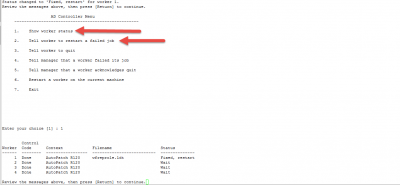- Home
- Subscribe
- Fusion
-
EBS
- Subscribe EBS Training
- EBS Installation
- EBS Short-Term Consulting
-
EBS Functional Courses
- Fundamentals
- Financials
- SCM
- Supplier Management
-
Procurement
- R12i Oracle Procurement Contracts Fundamentals
- R12i Oracle Sourcing Fundamentals
- R12i Oracle Sourcing - Advanced
- R12i Oracle Purchasing Fundamentals
- R12i Oracle Purchasing - Advanced
- R12i Oracle iProcurement Fundamentals
- R12i Oracle Services Procurement Fundamentals
- R12i Oracle iSupplier Portal Fundamentals
- R12i Oracle Services Procurement Fundamentals - processes for Fixed Priced Contracts
- CRM
- Order Management
- Service
- Grants Management
- Projects
- Discrete Manufacturing
-
EBS Apps DBA Courses
- R11i Oracle E-Business Suite Installation
- R12.2 Install, Patch and Maintain Oracle E-Business Suite
- Oracle E-Business Suite Release 12.2.4 Installation and Patching - End To End
- Oracle E-Business Suite Release 12.2.7 Installation and Patching on Oracle Linux 7.5
- Oracle E-Business Suite Release 12.2 Installation in Cloud Server
- Oracle E-Business Suite Release 12.2.0 to 12.2.5 Upgrade in Cloud Server
- Implementation Method
- Download - Process Flows
- Everything Club
- Pricing
- Interests
- Resources
- Home
- Subscribe
-
Fusion
- Subscribe Fusion Training
- Fusion Cloud Functional Courses
- Fusion Apps DBA Course
- EBS
- Subscribe EBS Training
- EBS Installation
- EBS Short-Term Consulting
-
EBS Functional Courses
- Fundamentals
- Financials
- SCM
- Supplier Management
-
Procurement
- R12i Oracle Procurement Contracts Fundamentals
- R12i Oracle Sourcing Fundamentals
- R12i Oracle Sourcing - Advanced
- R12i Oracle Purchasing Fundamentals
- R12i Oracle Purchasing - Advanced
- R12i Oracle iProcurement Fundamentals
- R12i Oracle Services Procurement Fundamentals
- R12i Oracle iSupplier Portal Fundamentals
- R12i Oracle Services Procurement Fundamentals - processes for Fixed Priced Contracts
- CRM
- Order Management
- Service
- Grants Management
- Projects
- Discrete Manufacturing
-
EBS Apps DBA Courses
- R11i Oracle E-Business Suite Installation
- R12.2 Install, Patch and Maintain Oracle E-Business Suite
- Oracle E-Business Suite Release 12.2.4 Installation and Patching - End To End
- Oracle E-Business Suite Release 12.2.7 Installation and Patching on Oracle Linux 7.5
- Oracle E-Business Suite Release 12.2 Installation in Cloud Server
- Oracle E-Business Suite Release 12.2.0 to 12.2.5 Upgrade in Cloud Server
- Implementation Method
- Download - Process Flows
- Everything Club
- Pricing
- Interests
- Home
- Subscribe
-
Fusion
- Subscribe Fusion Training
- Fusion Cloud Functional Courses
- Fusion Apps DBA Course
- EBS
- Subscribe EBS Training
- EBS Installation
- EBS Short-Term Consulting
-
EBS Functional Courses
- Fundamentals
- Financials
- SCM
- Supplier Management
-
Procurement
- R12i Oracle Procurement Contracts Fundamentals
- R12i Oracle Sourcing Fundamentals
- R12i Oracle Sourcing - Advanced
- R12i Oracle Purchasing Fundamentals
- R12i Oracle Purchasing - Advanced
- R12i Oracle iProcurement Fundamentals
- R12i Oracle Services Procurement Fundamentals
- R12i Oracle iSupplier Portal Fundamentals
- R12i Oracle Services Procurement Fundamentals - processes for Fixed Priced Contracts
- CRM
- Order Management
- Service
- Grants Management
- Projects
- Discrete Manufacturing
-
EBS Apps DBA Courses
- R11i Oracle E-Business Suite Installation
- R12.2 Install, Patch and Maintain Oracle E-Business Suite
- Oracle E-Business Suite Release 12.2.4 Installation and Patching - End To End
- Oracle E-Business Suite Release 12.2.7 Installation and Patching on Oracle Linux 7.5
- Oracle E-Business Suite Release 12.2 Installation in Cloud Server
- Oracle E-Business Suite Release 12.2.0 to 12.2.5 Upgrade in Cloud Server
- Implementation Method
- Download - Process Flows
- Everything Club
- Pricing
- Interests
FNDLOAD wfreprole.ldt error while upgrading from R12.2.3 to 12.2.4
Issue
Error while applying Patch 17919161 to upgrade from R12.2.3 to R12.2.4. This issue is a showstopper and ADOP Apply Phase is resulting in error. Unable to proceed further with the upgrade.
Error Description
The patch's u17919161.log file gives the following error:
FAILED: file wfreprole.ldt on worker 1 for product fnd username APPS.
Time is: Sat Sep 13 2014 18:05:01
ATTENTION: All workers either have failed or are waiting:
FAILED: file wfreprole.ldt on worker 1.
ATTENTION: Please fix the above failed worker(s) so the manager can continue.The adwork001.log file gives the following error:
Loading data using FNDLOAD function.
**** Reseting package states in the current session ****
FNDLOAD APPS/***** 0 Y UPLOAD @FND:patch/115/import/afrole.lct @FND:patch/115/import/US/wfreprole.ldt -
Calling FNDLOAD function.
Returned from FNDLOAD function.
Log file: /u01/oracle/VIS/fs_ne/EBSapps/log/adop/15/apply_20140913_180321/VIS_ebs122/17919161/log/US_wfreprole_ldt.log
Error calling FNDLOAD function.The US_wfreprole_ldt.log file gives the following error:
Uploading from the data file /u01/oracle/VIS/fs1/EBSapps/appl/fnd/12.0.0/patch/115/import/US/wfreprole.ldt
Altering database NLS_LANGUAGE environment to AMERICAN
Dumping from LCT/LDT files (/u01/oracle/VIS/fs1/EBSapps/appl/fnd/12.0.0/patch/115/import/afrole.lct(120.7.12020000.3), /u01/oracle/VIS/fs1/EBSapps/appl/fnd/12.0.0/patch/115/import/US/wfreprole.ldt) to staging tables
Dumping LCT file /u01/oracle/VIS/fs1/EBSapps/appl/fnd/12.0.0/patch/115/import/afrole.lct(120.7.12020000.3) into FND_SEED_STAGE_CONFIG
Dumping LDT file /u01/oracle/VIS/fs1/EBSapps/appl/fnd/12.0.0/patch/115/import/US/wfreprole.ldt into FND_SEED_STAGE_ENTITY
Dumped the batch (FND_SECURITY_GROUPS STANDARD , FND_LOOKUP_ASSIGNMENTS UMX_CATEGORY_LOOKUP INFORMATION_TECHNOLOGY ) into FND_SEED_STAGE_ENTITY
Uploading from staging tables
Error loading seed data for WF_ROLE_HIERARCHY: ROLE_NAME = UMX|FND_SYSTEM_INTEGRATION_ANALYST, SUPER_NAME = FND_RESP|FND|FND_REP_APP|STANDARD, SUB_NAME = UMX|FND_SYSTEM_INTEGRATION_ANALYST, ORA-20002: 3825: Error '-4063 - ORA-04063: package body "APPS.FND_REQUEST" has errors
ORA-06508: PL/SQL: could not find program unit being called: "APPS.FND_REQUEST"' encountered during execution of Rule function 'WF_ROLE_HIERARCHY.Propagate_RF' for event 'oracle.apps.fnd.wf.ds.roleHierarchy.relationshipCreated' with key '1891'.
Error loading seed data for WF_ROLE_HIERARCHY: ROLE_NAME = UMX|FND_SYSTEM_INTEGRATION_DEVELOPER, SUPER_NAME = UMX|FND_SYSTEM_INTEGRATION_ANALYST, SUB_NAME = UMX|FND_SYSTEM_INTEGRATION_DEVELOPER, ORA-20002: 3825: Error '-4063 - ORA-04063: package body "APPS.FND_REQUEST" has errors
ORA-06508: PL/SQL: could not find program unit being called: "APPS.FND_REQUEST"' encountered during execution of Rule function 'WF_ROLE_HIERARCHY.Propagate_RF' for event 'oracle.apps.fnd.wf.ds.roleHierarchy.relationshipCreated' with key '1892'.Investigation Done
1. The error clearly states that APPS.FND_REQUEST package body has errors.
2. Upon further investigation found that APPS.FND_REQUEST package body was under 'INVALID' status under the patch file edition.
3. Tried to recompile the package body manually but it throws the following errors:
$ alter package FND_REQUEST compile body; Warning: Package Body altered with compilation errors. SQL> show error Errors for PACKAGE BODY FND_REQUEST: LINE/COL ERROR -------- ----------------------------------------------------------------- 1698/9 PL/SQL: SQL Statement ignored 1732/39 PL/SQL: ORA-00904: "RECALC_PARAMETERS": invalid identifier
4. On further investigation found that both the FND_REQUEST package specification and package body have errors in the pl/sql code.
Resolution
Step 1. Login to Linux terminal > change user to applmgr, and find your patch file edition:
. /u01/oracle/VIS/EBSapps.env run RUN File System : /u01/oracle/VIS/fs2/EBSapps/appl PATCH File System : /u01/oracle/VIS/fs1/EBSapps/appl Non-Editioned File System : /u01/oracle/VIS/fs_ne DB Host: ebs122.aclnz.com Service/SID: VIS
Step 2. Set the patch file edition environment:
cd /u01/oracle/VIS/fs1/EBSapps/appl . VIS_ebs122.env run
Step 3. Login to SQL in patch file environment in the same terminal:
sqlplus apps/apps
Step 4. Download the existing definition FND_REQUEST package and package body from patch file edition using the following commands:
spool fnd_request.sql SELECT source from all_source where name = 'FND_REQUEST' and type = 'PACKAGE'; spool off spool fnd_request_body.sql SELECT source from all_source where name = 'FND_REQUEST' and type = 'PACKAGE BODY'; spool off
Step 5. In the downloaded file fix the following and simply recreate the FND_REQUEST package body and package specification on SQL prompt:
Step 5.1. FND_REQUEST package specification
Uncommented text found "e creating actual request"
Fix - comment out the above text
Step 5.2. FND_REQUEST package body
Issue-1 - Under the package look for this text "sys_con('userenv', 'current_edition_name')"
Fix - change to above text to "sys_context('userenv', 'current_edition_name')"
Issue-2 - Look for the insert statement "Insert Into Fnd_Concurrent_Requests". Within this make following fixes:
Fix - Remote 'Recalc_Parameters' and 'P_RECALC_PARAMETERS'. The reason for removing is that this column is not defined under Fnd_Concurrent_Requests table.
Step 5.3. Recreate the above updated FND_REQUEST package specification and package body on SQL Prompt, and they will be created successfully.
Step 5.4. Now we need to restart the failed worker. So type the following command on the terminal:
adctrl
Choose option-1 to find out the exact number of the failed worker
The Choose 2 to restart that worker.
Step 5.5. Now go back to another linux terminal where you were applying patch 17919161 using ADOP Utility and issue the following command:
ADOP phase=apply patches=17919161 workers=10 restart=yes
And this time ADOP will not fail and resume the rest of the patch application to upgrade to R12.2.4.
Note - it was a bit of a pain to find out the root cause of this issue, and took me couple of hours to fix it. Sharing for the benefit of the community.
Environment
- Oracle E-Business Suite Release 12.2.3 to 12.2.4 upgrade process while applying Patch 17919161
- Linux 5.7 (x86-64)
Disclaimer - The above fix is for development environment only and NOT for production environment. aclnz.com takes no liablity about it. Please contact Oracle support and raise a SR to get a patch to fix it in your Production environment.