- Home
- Subscribe
- Fusion
-
EBS
- Subscribe EBS Training
- EBS Installation
- EBS Short-Term Consulting
-
EBS Functional Courses
- Fundamentals
- Financials
- SCM
- Supplier Management
-
Procurement
- R12i Oracle Procurement Contracts Fundamentals
- R12i Oracle Sourcing Fundamentals
- R12i Oracle Sourcing - Advanced
- R12i Oracle Purchasing Fundamentals
- R12i Oracle Purchasing - Advanced
- R12i Oracle iProcurement Fundamentals
- R12i Oracle Services Procurement Fundamentals
- R12i Oracle iSupplier Portal Fundamentals
- R12i Oracle Services Procurement Fundamentals - processes for Fixed Priced Contracts
- CRM
- Order Management
- Service
- Grants Management
- Projects
- Discrete Manufacturing
-
EBS Apps DBA Courses
- R11i Oracle E-Business Suite Installation
- R12.2 Install, Patch and Maintain Oracle E-Business Suite
- Oracle E-Business Suite Release 12.2.4 Installation and Patching - End To End
- Oracle E-Business Suite Release 12.2.7 Installation and Patching on Oracle Linux 7.5
- Oracle E-Business Suite Release 12.2 Installation in Cloud Server
- Oracle E-Business Suite Release 12.2.0 to 12.2.5 Upgrade in Cloud Server
- Implementation Method
- Download - Process Flows
- Everything Club
- Pricing
- Interests
- Resources
- Home
- Subscribe
-
Fusion
- Subscribe Fusion Training
- Fusion Cloud Functional Courses
- Fusion Apps DBA Course
- EBS
- Subscribe EBS Training
- EBS Installation
- EBS Short-Term Consulting
-
EBS Functional Courses
- Fundamentals
- Financials
- SCM
- Supplier Management
-
Procurement
- R12i Oracle Procurement Contracts Fundamentals
- R12i Oracle Sourcing Fundamentals
- R12i Oracle Sourcing - Advanced
- R12i Oracle Purchasing Fundamentals
- R12i Oracle Purchasing - Advanced
- R12i Oracle iProcurement Fundamentals
- R12i Oracle Services Procurement Fundamentals
- R12i Oracle iSupplier Portal Fundamentals
- R12i Oracle Services Procurement Fundamentals - processes for Fixed Priced Contracts
- CRM
- Order Management
- Service
- Grants Management
- Projects
- Discrete Manufacturing
-
EBS Apps DBA Courses
- R11i Oracle E-Business Suite Installation
- R12.2 Install, Patch and Maintain Oracle E-Business Suite
- Oracle E-Business Suite Release 12.2.4 Installation and Patching - End To End
- Oracle E-Business Suite Release 12.2.7 Installation and Patching on Oracle Linux 7.5
- Oracle E-Business Suite Release 12.2 Installation in Cloud Server
- Oracle E-Business Suite Release 12.2.0 to 12.2.5 Upgrade in Cloud Server
- Implementation Method
- Download - Process Flows
- Everything Club
- Pricing
- Interests
- Home
- Subscribe
-
Fusion
- Subscribe Fusion Training
- Fusion Cloud Functional Courses
- Fusion Apps DBA Course
- EBS
- Subscribe EBS Training
- EBS Installation
- EBS Short-Term Consulting
-
EBS Functional Courses
- Fundamentals
- Financials
- SCM
- Supplier Management
-
Procurement
- R12i Oracle Procurement Contracts Fundamentals
- R12i Oracle Sourcing Fundamentals
- R12i Oracle Sourcing - Advanced
- R12i Oracle Purchasing Fundamentals
- R12i Oracle Purchasing - Advanced
- R12i Oracle iProcurement Fundamentals
- R12i Oracle Services Procurement Fundamentals
- R12i Oracle iSupplier Portal Fundamentals
- R12i Oracle Services Procurement Fundamentals - processes for Fixed Priced Contracts
- CRM
- Order Management
- Service
- Grants Management
- Projects
- Discrete Manufacturing
-
EBS Apps DBA Courses
- R11i Oracle E-Business Suite Installation
- R12.2 Install, Patch and Maintain Oracle E-Business Suite
- Oracle E-Business Suite Release 12.2.4 Installation and Patching - End To End
- Oracle E-Business Suite Release 12.2.7 Installation and Patching on Oracle Linux 7.5
- Oracle E-Business Suite Release 12.2 Installation in Cloud Server
- Oracle E-Business Suite Release 12.2.0 to 12.2.5 Upgrade in Cloud Server
- Implementation Method
- Download - Process Flows
- Everything Club
- Pricing
- Interests
Oracle Fusion: CommonDomain_webtier is not starting up and giving error
Issue
The Fusion Applications Oracle HTTP Server for Common Domain (CommonDomain_webtier) is not starting up and giving error.
$ /app/APPLTOP/instance/CommonDomain_webtier/bin/opmnctl startallopmnctl startall: starting opmn and all managed processes...================================================================================opmn id=fa87.aclnz.com:7043Response: 0 of 1 processes started.ias-instance id=CommonDomain_webtier++++++++++++++++++++++++++++++++++++++++++++++++++++++++++++++++++++++++++++++++--------------------------------------------------------------------------------ias-component/process-type/process-set:ohs1/OHS/OHS/Error--> Process (index=1,uid=978846797,pid=14844)failed to start a managed process after the maximum retry limitLog:/app/APPLTOP/instance/CommonDomain_webtier/diagnostics/logs/OHS/ohs1/console~OHS~1.logInvestigation Done
Check out the details of error:
$ vi /app/APPLTOP/instance/CommonDomain_webtier/diagnostics/logs/OHS/ohs1/ohs1.log[2015-04-05T15:03:31.1435+12:00] [OHS] [INCIDENT_ERROR:32] [OHS-9999] [core.c] [host_id: fa87.aclnz.com] [host_addr: 192.168.1.87] [pid: 14844] [tid: 140174359107376] [user: fusion] [VirtualHost: main] (98)Address already in use: make_sock: could not bind to address 192.168.1.87:10621[2015-04-05T15:03:31.1435+12:00] [OHS] [INCIDENT_ERROR:20] [OHS-9999] [core.c] [host_id: fa87.aclnz.com] [host_addr: 192.168.1.87] [pid: 14844] [tid: 140174359107376] [user: fusion] [VirtualHost: main] no listening sockets available, shutting down[2015-04-05T15:03:31.1436+12:00] [OHS] [ERROR:32] [OHS-9999] [core.c] [host_id: fa87.aclnz.com] [host_addr: 192.168.1.87] [pid: 14844] [tid: 140174359107376] [user: fusion] [VirtualHost: main] Unable to open logsAs it can be seen the port 10621 is already in use and hence the error
Resolution
A quick fix is to simply free up the port and retry starting OHS.
Step 1. Find the process which is using port 10621
lsof -i :10621Step 2. Say Process ID (PID) 10467 is using port 10621. Run the following command to find out more about PID 10467:
ls -l /proc/10467/ exeStep 3. To free up port 10621, simply kill the process that is using it.
kill 10467Step 4. Now simply try to restart the ompn and it will start successfully without any errors
/app/APPLTOP/instance/CommonDomain_webtier/bin/opmnctl startall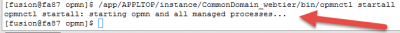 Environment+ Oracle Linux x86-64+ Oracle Fusion Applications 11.1.7
Environment+ Oracle Linux x86-64+ Oracle Fusion Applications 11.1.7







