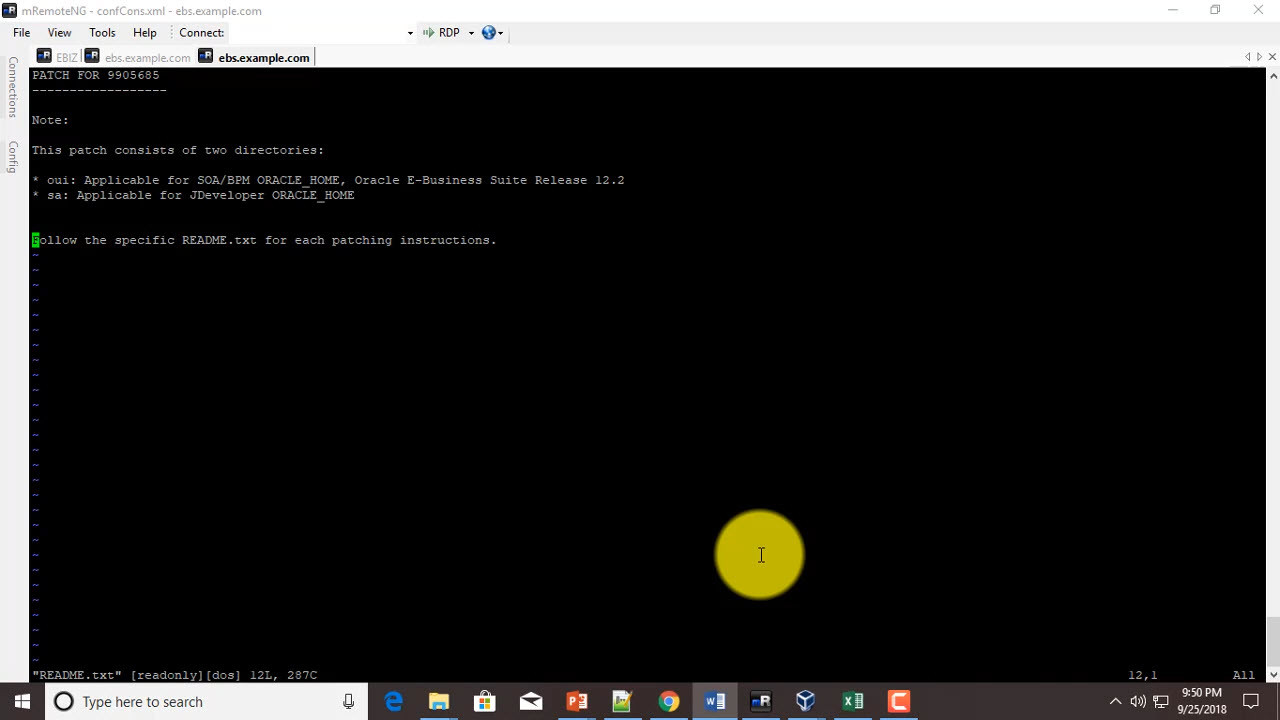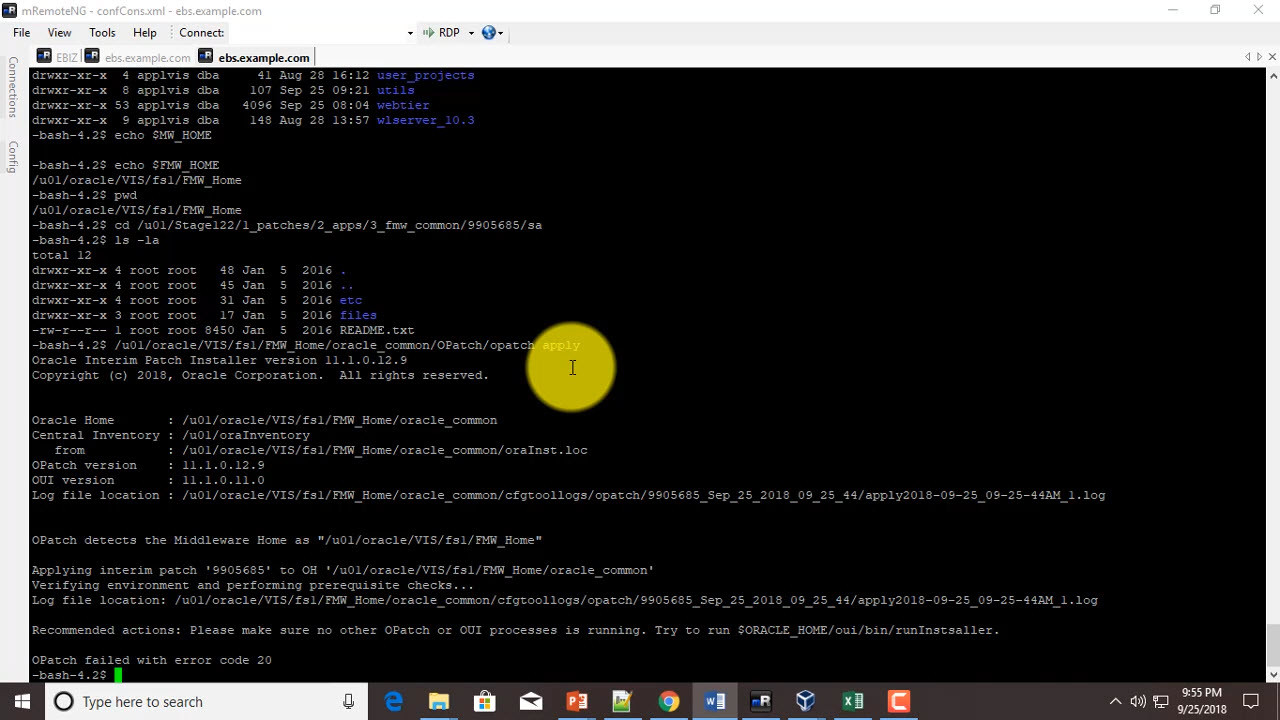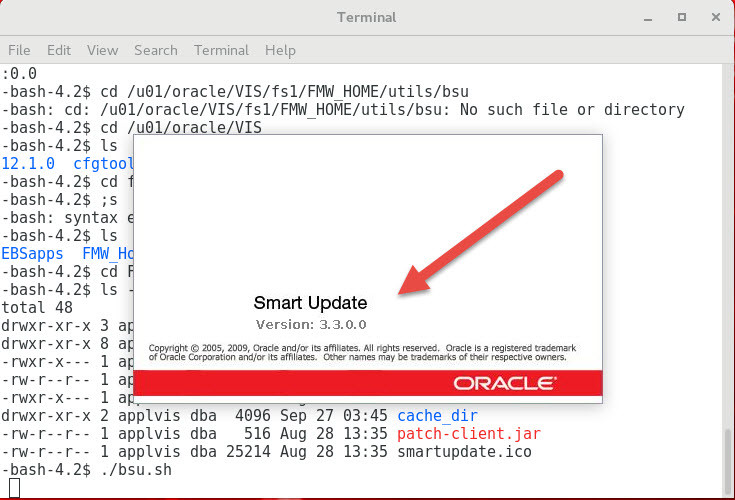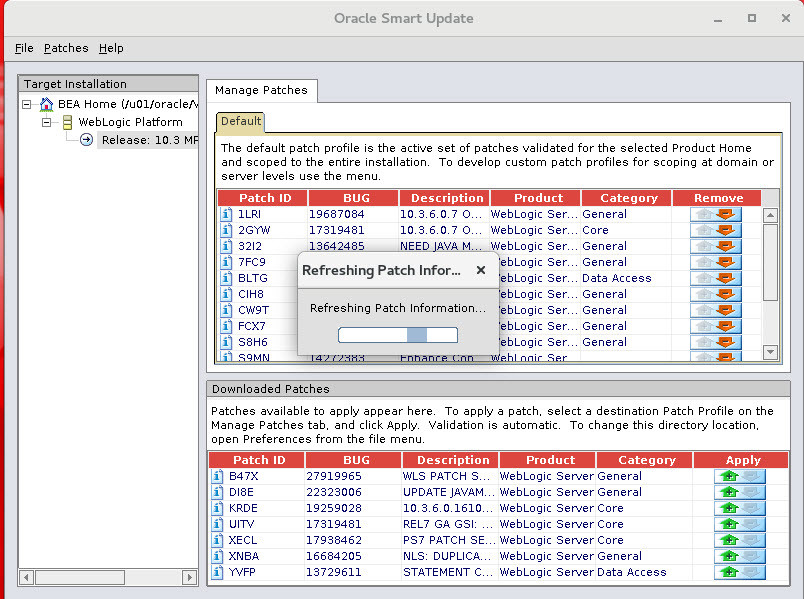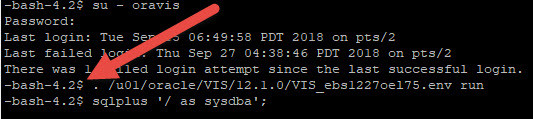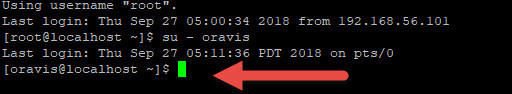Issue How to open port 1521 in firewall under Oracle Linux 7.5? Solution Use this command to find your active zone(s): firewall-cmd --get-active-zones It will say either 'public', 'dmz' or something else. You should only apply to the zones required. In case of 'public' use the following command: firewall-cmd --zone=public --add-port=1521/tcp --perm...
- Home
- Subscribe
- Fusion
-
EBS
- Subscribe EBS Training
- EBS Installation
- EBS Short-Term Consulting
-
EBS Functional Courses
- Fundamentals
- Financials
- SCM
- Supplier Management
-
Procurement
- R12i Oracle Procurement Contracts Fundamentals
- R12i Oracle Sourcing Fundamentals
- R12i Oracle Sourcing - Advanced
- R12i Oracle Purchasing Fundamentals
- R12i Oracle Purchasing - Advanced
- R12i Oracle iProcurement Fundamentals
- R12i Oracle Services Procurement Fundamentals
- R12i Oracle iSupplier Portal Fundamentals
- R12i Oracle Services Procurement Fundamentals - processes for Fixed Priced Contracts
- CRM
- Order Management
- Service
- Grants Management
- Projects
- Discrete Manufacturing
-
EBS Apps DBA Courses
- R11i Oracle E-Business Suite Installation
- R12.2 Install, Patch and Maintain Oracle E-Business Suite
- Oracle E-Business Suite Release 12.2.4 Installation and Patching - End To End
- Oracle E-Business Suite Release 12.2.7 Installation and Patching on Oracle Linux 7.5
- Oracle E-Business Suite Release 12.2 Installation in Cloud Server
- Oracle E-Business Suite Release 12.2.0 to 12.2.5 Upgrade in Cloud Server
- Implementation Method
- Download - Process Flows
- Everything Club
- Pricing
- Interests
- Resources
- Home
- Subscribe
-
Fusion
- Subscribe Fusion Training
- Fusion Cloud Functional Courses
- Fusion Apps DBA Course
- EBS
- Subscribe EBS Training
- EBS Installation
- EBS Short-Term Consulting
-
EBS Functional Courses
- Fundamentals
- Financials
- SCM
- Supplier Management
-
Procurement
- R12i Oracle Procurement Contracts Fundamentals
- R12i Oracle Sourcing Fundamentals
- R12i Oracle Sourcing - Advanced
- R12i Oracle Purchasing Fundamentals
- R12i Oracle Purchasing - Advanced
- R12i Oracle iProcurement Fundamentals
- R12i Oracle Services Procurement Fundamentals
- R12i Oracle iSupplier Portal Fundamentals
- R12i Oracle Services Procurement Fundamentals - processes for Fixed Priced Contracts
- CRM
- Order Management
- Service
- Grants Management
- Projects
- Discrete Manufacturing
-
EBS Apps DBA Courses
- R11i Oracle E-Business Suite Installation
- R12.2 Install, Patch and Maintain Oracle E-Business Suite
- Oracle E-Business Suite Release 12.2.4 Installation and Patching - End To End
- Oracle E-Business Suite Release 12.2.7 Installation and Patching on Oracle Linux 7.5
- Oracle E-Business Suite Release 12.2 Installation in Cloud Server
- Oracle E-Business Suite Release 12.2.0 to 12.2.5 Upgrade in Cloud Server
- Implementation Method
- Download - Process Flows
- Everything Club
- Pricing
- Interests
- Home
- Subscribe
-
Fusion
- Subscribe Fusion Training
- Fusion Cloud Functional Courses
- Fusion Apps DBA Course
- EBS
- Subscribe EBS Training
- EBS Installation
- EBS Short-Term Consulting
-
EBS Functional Courses
- Fundamentals
- Financials
- SCM
- Supplier Management
-
Procurement
- R12i Oracle Procurement Contracts Fundamentals
- R12i Oracle Sourcing Fundamentals
- R12i Oracle Sourcing - Advanced
- R12i Oracle Purchasing Fundamentals
- R12i Oracle Purchasing - Advanced
- R12i Oracle iProcurement Fundamentals
- R12i Oracle Services Procurement Fundamentals
- R12i Oracle iSupplier Portal Fundamentals
- R12i Oracle Services Procurement Fundamentals - processes for Fixed Priced Contracts
- CRM
- Order Management
- Service
- Grants Management
- Projects
- Discrete Manufacturing
-
EBS Apps DBA Courses
- R11i Oracle E-Business Suite Installation
- R12.2 Install, Patch and Maintain Oracle E-Business Suite
- Oracle E-Business Suite Release 12.2.4 Installation and Patching - End To End
- Oracle E-Business Suite Release 12.2.7 Installation and Patching on Oracle Linux 7.5
- Oracle E-Business Suite Release 12.2 Installation in Cloud Server
- Oracle E-Business Suite Release 12.2.0 to 12.2.5 Upgrade in Cloud Server
- Implementation Method
- Download - Process Flows
- Everything Club
- Pricing
- Interests
Issue How to open port 1521 in firewall under Oracle Linux 7.5? Solution Use this command to find your active zone(s): firewall-cmd --get-active-zones It will say either 'public', 'dmz' or something else. You should only apply to the zones required. In case of 'public' use the following command: firewall-cmd --zone=public --add-port=1521/tcp --perm...
Issue Unable to apply part of FMW Common server patch 9905685 under directory sa Patch 9905685 comes with two directories - 'oui' and 'sa'. I could successfully apply the patch under 'oui' directory. But following error was thrown when applying the patch under 'sa' directory: [applvis@localhost ~]$ . /u01/oracle/VIS/fs1/EBSapps/appl/APPSVIS_ebs1227...
Issue Unable to complete post patch application 'Special Instruction for formsapp.ear' steps for patch 26825525 (iAS Forms and Reports Server) and getting the following errors. Post Patch Application steps mentioned in the README.txt file of patch 26825525: ---------------------------------------------------------- SPECIAL INSTRUCTION FOR formsapp....0 Comments
Issue Weblogic Server Smart Update 3.3.0 Utility takes very long time to load Solution Increase the heap size to allow more memory. To do that simply open the bsu.sh file located at /u01/oracle/VIS/fs1/FMW_Home/utils/bsu/bsu.sh and increase the memory values. vi /u01/oracle/VIS/fs1/FMW_Home/utils/bsu/bsu.sh Present value MEM_ARGS="-...
Issue On login Oracle Linux 7.5 user shows -bash-4.2 instead of username like [root@localhost ~] Solution Use this command in your terminal to fix this issue: export PS1='[\u@\h \W]\$ ' If you want to show this prompt show after you reboot, you can try this (with su): echo "export PS1='[\u@\h \W]\$ '" > /etc/profile.d/bash_prompt.sh Envir...